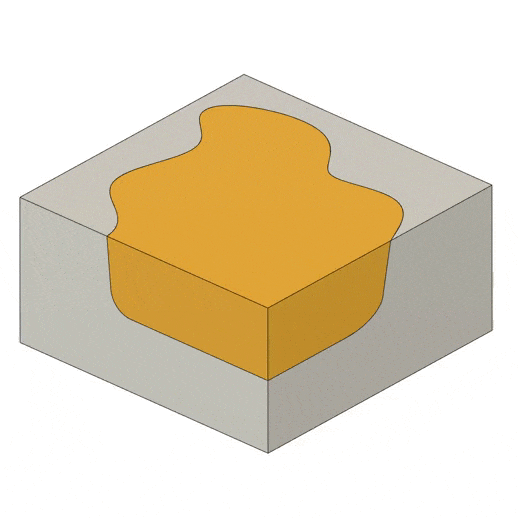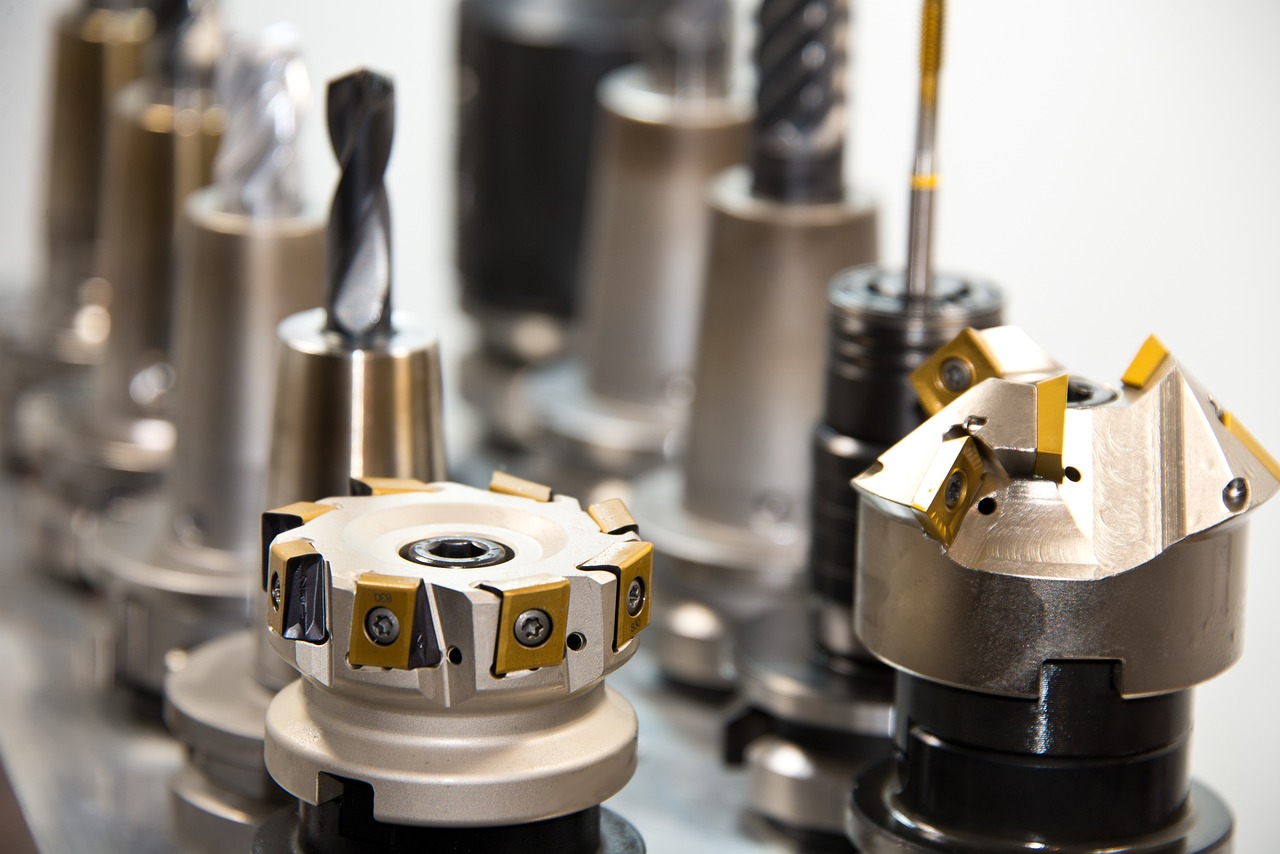We sat down with CloudNC CTO Andy Cheadle to ask the key questions about our new Cutting Parameters AI solution. His answers follow!
- What have you launched?
We are releasing an update for our software solution, CAM Assist, that means our users will have access to Cutting Parameters AI as a preview feature.
- What is Cutting Parameters AI?
Cutting Parameters AI is a new module for our CAM Assist software that automatically recommends appropriate feeds and speeds for virtually any CNC machining scenario, in moments.
Usually, defining new feeds and speeds is an arduous and time consuming task, even for an experienced CAM programmer. While CNC machines are capable of immense precision, too much manual experimentation is required to finetune their feeds and speeds for every element of machining a component.
As a result, many CAM programmers are forced to rely on a ‘one-size fits all’ approach when it comes to feeds and speeds, instead of being able to scientifically set specific settings for every unique toolpath - resulting in lower productivity, inefficient cycle times, and sub-optimal surface finishes.
Cutting Parameters AI resolves that problem. It allows users to easily set physics-based feeds and speeds for every toolpath - bearing in mind the cut geometry, tool, machine, workholding, material and more - in moments, directly in CAM. With Cutting Parameters AI, the largest constraints to removing material faster in any unique cut are always visible to the machinist, enabling them to take action to increase productivity.
In addition, Cutting Parameters AI can provide safe starting feeds and speeds for materials and with tools that the user has never worked with, dramatically increasing right-first-time.
Cutting Parameters AI is therefore the first feeds and speeds solution to provide users with a holistic understanding of the cutting environment and the constraints which apply to it, fully integrated within their existing CAM software packages and workflows. For most machinists, it substantially increases what it is possible for them to achieve with a CNC machine.
CloudNC expects users employing Cutting Parameters AI to immediately benefit from instant cutting parameters tailored to any scenario, resulting in productivity optimisations of at least 20% in their machining operations.
- What is the problem you’re solving?
There are so many factors to consider when selecting cutting parameters and feeds and speeds that determining the best option is very time consuming for an experienced CAM engineer, and bewildering for someone new to the industry.
Cutting parameters that are too aggressive cost money through broken or worn out tools and scrapped parts. Equally, sticking to a conservative, safe range of cutting speeds leaves time and money on the table with slow toolpaths.
Furthermore, what are good cutting parameters for one toolpath may be less suitable for other toolpaths - but programming different parameters for every operation is too intricate and difficult for all but the largest batch sizes.
Introducing new types of tooling (or materials) comes with the overhead of creating presets and populating the data into CAM software. Cutting data provided by tool manufacturers varies in its character and format, and a few manufacturers provide calculators over book values.
- What did people do before?
Machine shops often rely on the experience of their CAM programmers and machinists to apply their knowledge and experience with their toolset. This can be time consuming to set up and wastes material in order to find suitable cutting speeds, especially for new tools and part geometry. As a result, most cutting parameters are set using machinists’ individual or collective experience of what has worked before, given that changing feeds and speeds once a machine shop has dialled in its processes is fraught with risk.
Each cutting tool provider seeks to serve their customers by helping them get the best out of their tools. The most common approach is by providing tool catalogues (electronic or hardcopy) that provide a single set of cutting parameters per application. Some manufacturers offer calculators of varying sophistication.
- How does it work?
In just a few milliseconds, the Cutting Parameters AI physics model is capable of recommending appropriate feeds and speeds by combining both its embedded domain knowledge and an understanding of the cutting context provided by CAM Assist.
Our models consider many aspects of the machining context, identifying and modelling factors that ultimately limit the machining process. These include:
- A detailed three-dimensional model of cutting dynamics (forces acting on the tool and workpiece) which impact tool deflection, stresses, and process stability
- Workpiece and tool material, which affect forces and temperatures generated at the rake face during the cutting process, and which impact wear rates
- Tool / tool holder geometry and other attributes (for example run-out), which impact macro factors such as stiffness and geometric accuracy of the cutting process, down to micro factors such as the susceptibility of each cutting edge to chipping
- Surface finish models, which often limit process speed for finishing usages
The model combines machine learning models and a detailed three-dimensional model of the physics of the cutting process, alongside a multi-dimensional constrained optimisation to calculate appropriate speeds and feeds across the full "design space" of possible input parameters for the tool, workpiece material and usage. This allows a global recommendation to be calculated.
The UI allows the applicable constraints to be configured in a flexible and intuitive way, allowing the user to rapidly reach a recommendation tailored to their specific usage, minimising the risk of tool breakage, part scrappage and poor surface finish.
- What impact will the software have for users, and what does this mean?
Understanding all the factors that affect tool cutting conditions requires a huge breadth of knowledge that is not available in current CAM software.
Selecting appropriate cutting parameters for each tool and operation in a CNC program is a task that requires an unjustifiable amount of time, skill and expertise from a professional machinist. This represents a significant challenge for experienced CAM programmers expanding into new materials and tooling.
Not only does Cutting Parameters AI benefit experienced users through assistance, exploration and ultimately optimisation, it also lowers the barrier to entry for CNC programming as a whole by autonomously selecting appropriate feeds and speeds for a given tool path, material and operation. Seamlessly integrated into CAM Assist, it enables users to confidently compose CNC programs for tools and materials they have limited knowledge of.
Cutting Parameters AI will substantially reduce the time CAM users spend setting feeds and speeds by making physics-based cutting parameters accessible to everyone, removing the need for risky and expensive experimentation. Further savings will be realised through a reduction in the time taken to physically machine parts and lower scrap rates.
- How do you ensure that the solution works practically for machinists/fits into their workflow?
We have concluded an extensive concept validation program with a population of existing CAM Assist users, tool manufacturers and our own manufacturing facility Production Engineers.
This validated both the user experience of the Cutting Parameters AI module by integrating with their processes on their own machines, as well as validating the physical feeds and speeds.
- What can Cutting Parameters AI support?
Cutting Parameters AI currently supports the following tools, materials and applications:
- Tools: Flat/Radius/Ball end mills, Drills and Taps
- Materials: All common grades of Aluminiums, Stainless Steels, Carbon Steels, Mild Steels, Titaniums. More materials are being modelled and will be available soon.
- Applications: Roughing, flat & wall finishing, holemaking, ‘scanning’ style finishing (eg ball mills)
- Who can use it?
CAM/CAD programmers and machinists using CNC machines, via our existing CAM Assist plug in for Autodesk Fusion. The solution will also come soon to Siemens NX and Mastercam.
Cutting Parameters AI seeks to address two personas:
- An experienced CAM programmer/machinist who is looking to optimise their feeds and speeds in order to reduce their cycle, increase the life of their tools or reduce scrap rates, ultimately saving time and money.
- An inexperienced/hobbyist CAM programmer/machinist who either does not have the knowledge or experience to assign feeds and speeds or does not have a tool library structured to feed into their tool paths. Cutting Parameters AI will enable this user to machine their parts with safe and reliable cutting data without having to invest the time sourcing the cutting data for themselves.
- How do you prove that it works?
The feeds and speeds produced by the Cutting Parameters AI models have been tested extensively in our factory and more widely with beta programme participants, and the results have been used to further refine the accuracy and reliability of our recommendations.
From the results of our in-house testing and from working with existing users, CloudNC expects users employing Cutting Parameters AI to immediately benefit from instant cutting parameters tailored to any scenario, resulting in productivity optimisations of at least 20% in their machining operations.
- How accurate is it?
Cutting Parameters AI generates feeds and speeds recommendations similar to those of a skilled machinist tailoring cutting parameters to a specific context, across every operation.
- What will happen next?
We will continue to refine our physics and hybrid AI models to ensure that our recommendations are optimal/industry leading in terms of reducing machining time and delivering parts of the highest accuracy by considering both tool wear and vibration in greater technical detail.