Complete up to 80% of your CAM program in minutes using AI
CAM Assist integrates with your CAM package to generate machining strategies and toolpaths.
Spend less time on repetitive CAM tasks
Estimate new parts faster than ever
Same day setup. Takes 1 hour to learn
Proudly partnering with the biggest names in manufacturing and technology


%201.svg)


How CAM Assist works, in 4 simple steps
Step 1
Customize the AI to your needs – tools, materials, workholding and machines. Save & reuse them next time.
Step 2
Open a part and get instant machinability feedback. Pick 3-axis or 3+2 milling, preferred directions, and areas to avoid.
Step 3
Explore AI-generated strategies and operations. Review and adjust before sending toolpaths to your CAM software.
Step 4
Post G-Code and run the part on your machine, having saved hours of manual work.
CAM Assist integrates with the software you already use
Generate machining strategies in minutes
Let AI handle repetitive tasks so your skilled programmers can focus on high-value projects.
CAM Assist supports both 3-axis and 3+2 axis CNC machines, helping new programmers get up to speed quickly.
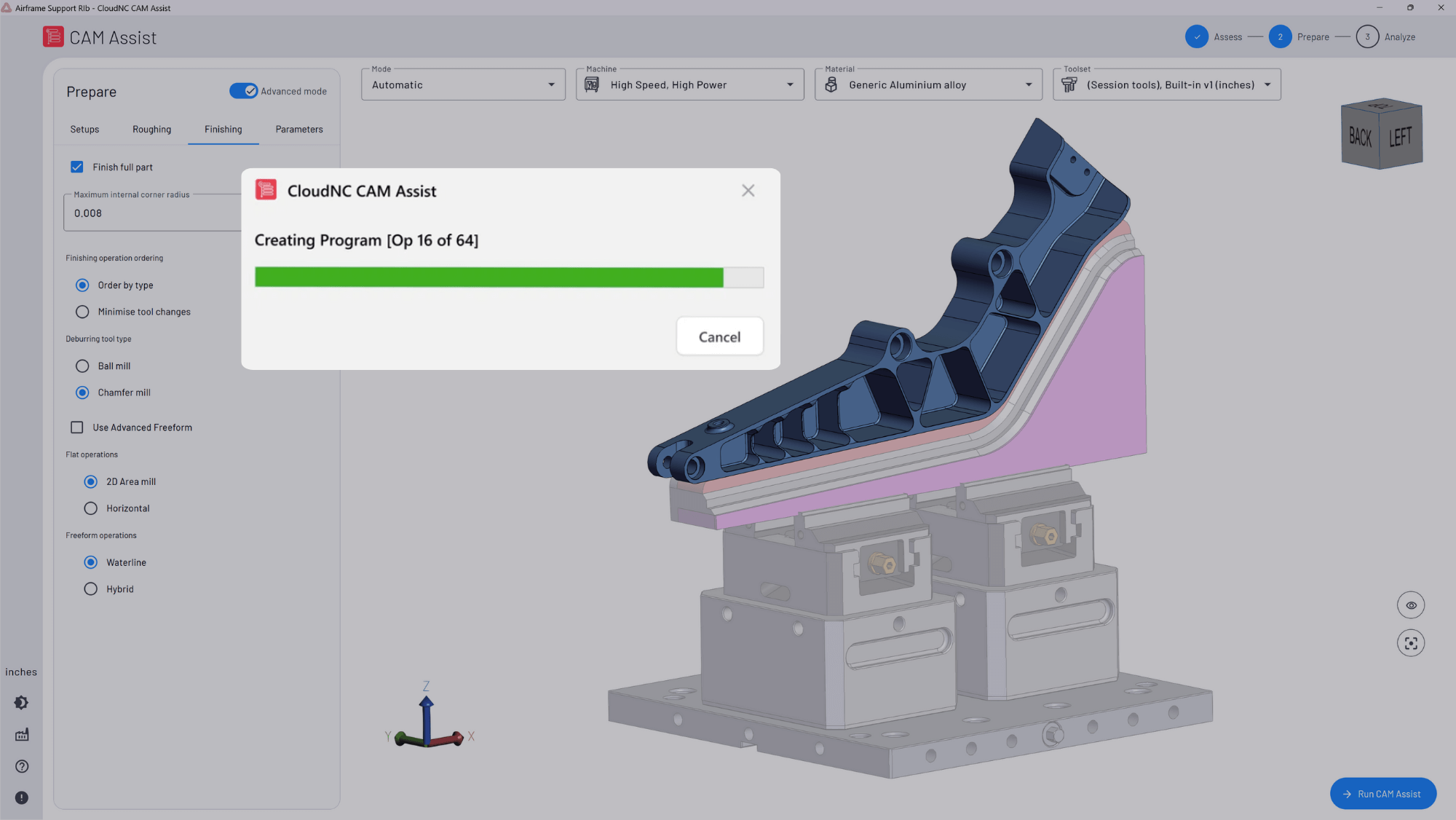
Optimize feeds & speeds to decrease your cycle time
Our Cutting Parameters engine uses physics-based AI to set precise feeds and speeds—giving you the perfect balance between cycle time, surface finish, and tool life.
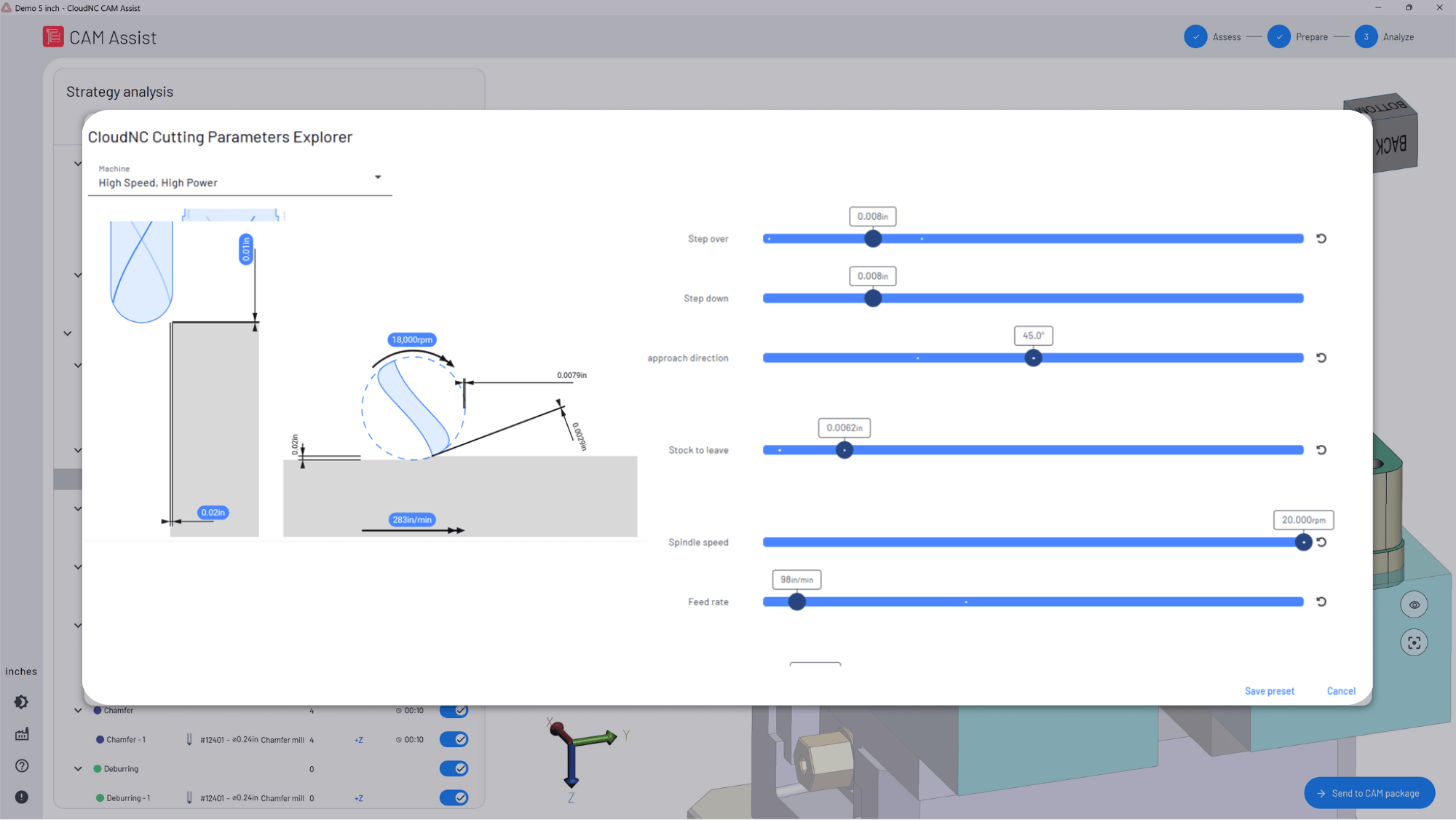
Instantly check your part for machinability
CAM Assist identifies missing stock, unsupported features, and geometry issues before toolpaths are generated – and shows you exactly what needs fixing.
Validate parts before quoting, so you can stop quoting jobs that aren’t profitable.
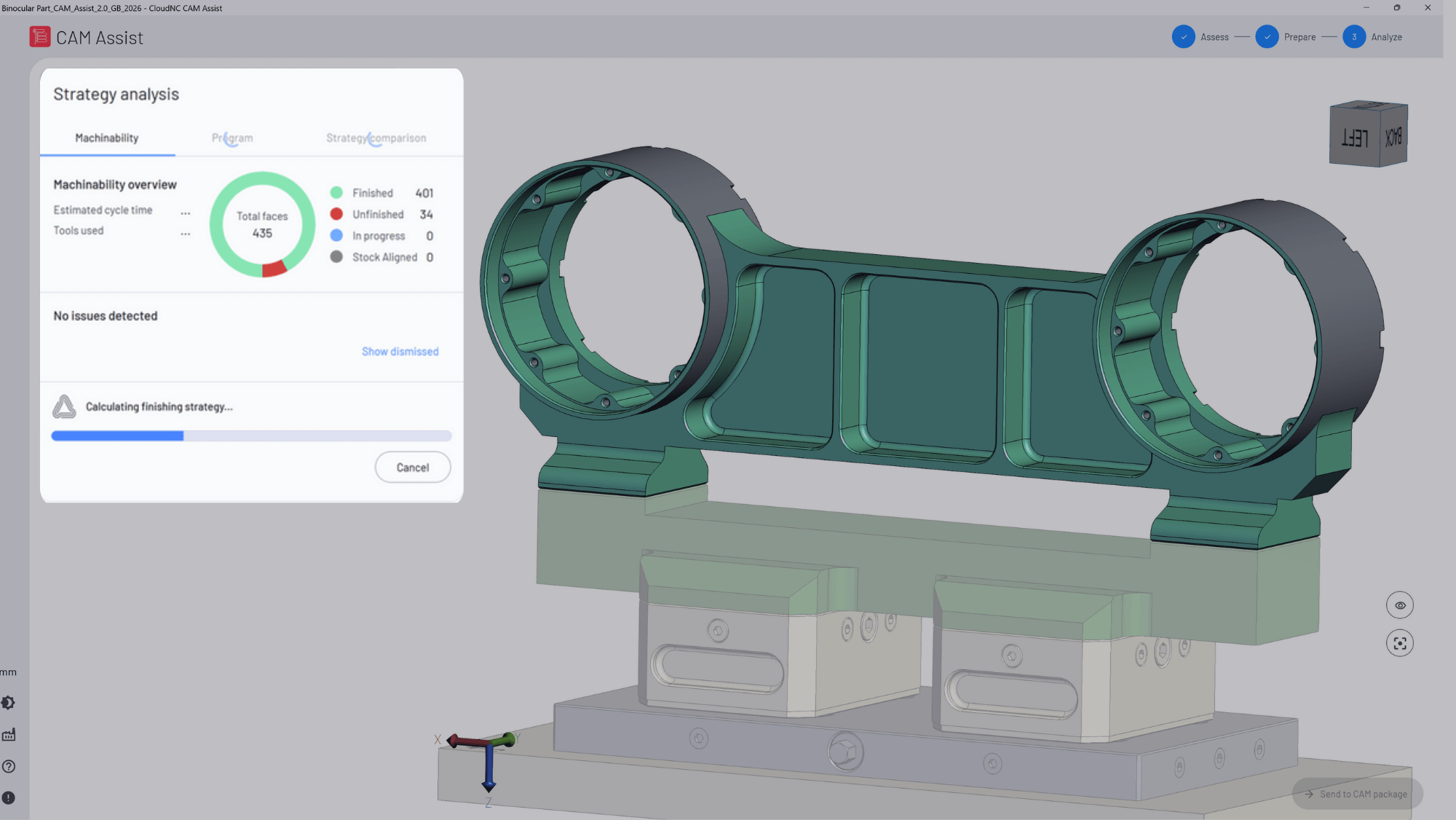
Machining is ruthless—you must make more with less, faster than ever. CAM Assist is a game changer, cutting programming time by 80% and giving us the edge to dominate... BOOM

Ignoring AI? You're missing out on a competitive advantage
AI CAM programming
AI cutting parameters
AI cycle time
3 axis & 3+2 axis
Get accurate cycle times in just a few clicks
Use AI for precise cycle time estimates, delivering fast, accurate quotes that help you win more contracts.
CAM Assist enables quick and confident quoting, giving you a competitive edge.

CAM Assist has really helped our business grow. With its 3+2 features, we're able to take on more jobs and produce parts faster, which means more revenue.



Security and compliance
CAM Assist undergoes regular internal reviews and independent audits to ensure the highest standards of compliance. We adhere to globally recognized security frameworks.

AWS GovCloud (US)
for Mastercam & NX

SOC 2 Type 2
certified

ISO 27001
certified

Cyber Essentials Plus
certified
Unlock your team’s full potential
CAM Assist benefits your entire machine shop — helping with everything from estimating new jobs, machining parts, and allowing your team to do their best work.
Machine shop owners
Increase productivity by removing CAM bottlenecks
Shorten lead times, so you can win more business
Stay ahead of your competitors by adopting AI
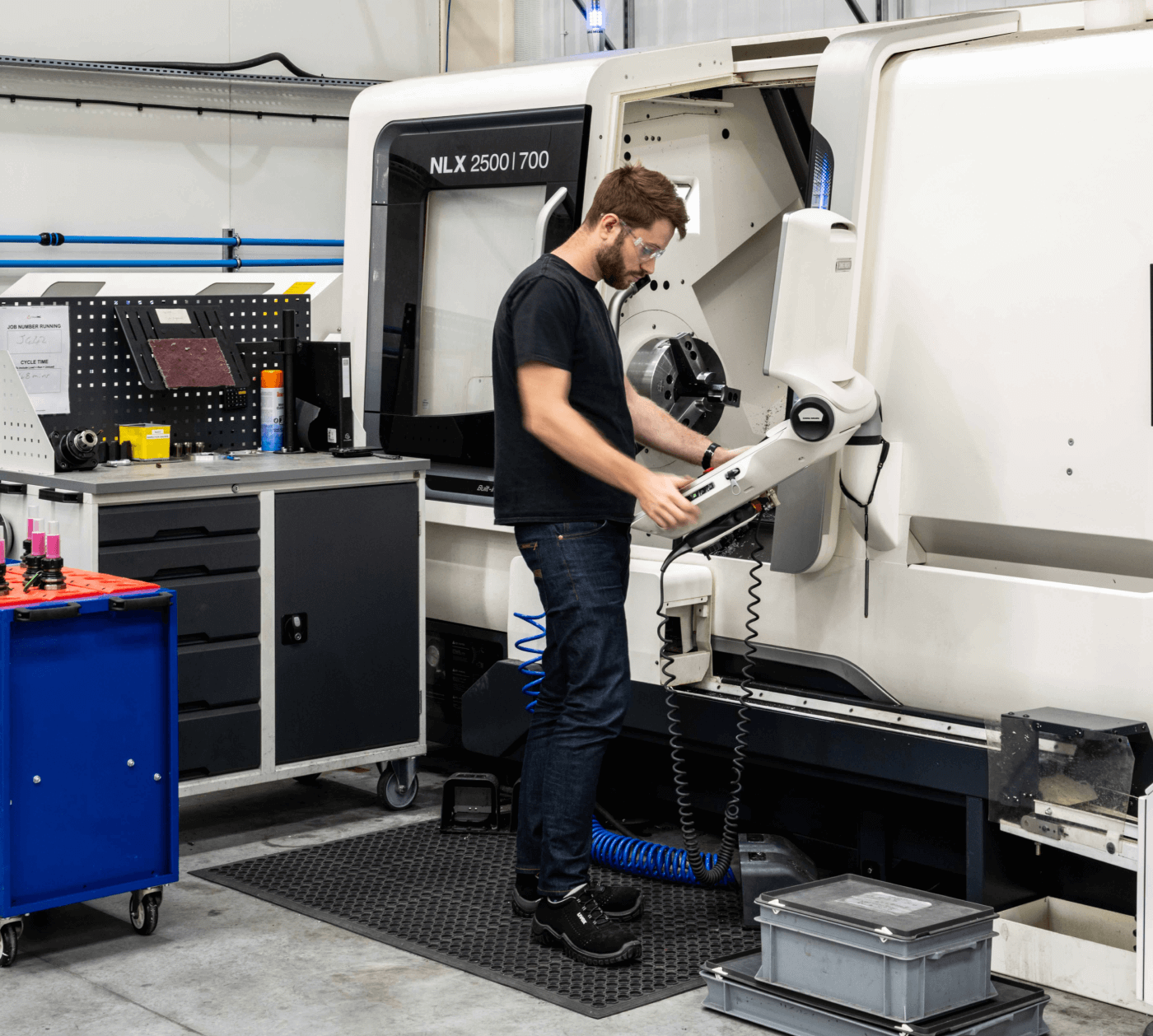
CAM programmers & machinists
5x your output using AI machining strategies
AI feeds and speeds to run parts efficiently
Reduce setup time thanks to instant soft jaw designs

Quoting & estimation
Get fast, accurate cycle time estimates
Improve quoting accuracy and speed
Win more jobs with confident bids

Don’t take our word for it
Hear directly from shop owners and machining experts.
How much can you save with CAM Assist?
Calculate in minutes how much you could be saving today if you say goodbye to manual part estimation and started using CAM assist.
FAQs
We offer a subscription option to run CAM Assist in a secure AWS GovCloud environment, which carries ITAR-level compliant security controls with U.S-based data storage. However, full ITAR compliance requires registration with the U.S. Department of State and adherence to its regulations, which remain the responsibility of the machine shop.
CAM Assist pricing is bespoke to your shop’s needs. We offer flexible plans based on the number of users and the level of support required.
The fastest way to find the right fit is to book a no-obligation chat with a product expert.
They’ll walk you through the latest pricing options and share real examples of how shops like yours achieve a fast ROI.
CAM Assist is purchased on a per seat basis and attaches to your CAM seat license. Our fair usage policy requires that you purchase a seat for every active user.
Follow this link to get a demo of CAM Assist from one of our team if you haven't already signed up. Their experience in manufacturing will help us understand your challenges, and take the best-next steps from there.
Yes. We offer a 14-day money back guarantee on yearly subscription plans.
CAM Assist is compatible with the following software:
Mastercam: 2024 (some limitations apply), 2025, 2026
Autodesk Fusion: compatible with the latest version
GibbsCAM: 2025, 2026
Siemens NX versions:
NX CAD/CAM license 2212
NX CAD/CAM license 2306
NX CAD/CAM license 2312
NX CAD/CAM license 2406
NX CAD/CAM license 2412
NX CAD/CAM license 2506
Get notified when we release other CAM integrations by signing up for alerts here.
We recommend following the computer system requirements suggested by your CAM software provider.
This ensures optimal performance since the results are generated directly on your computer within the CAM software.
Operating System
Windows 10 64-bit Professional, or Windows 11 64-bit Professional
CPU
Intel® or AMD 64-bit processor, 2.4 GHz or faster
Latest generation Intel i7/i9 processor, 3.2GHz or faster
Memory
Windows 10 → 8-12 GB, or Windows 11 → 32-64 GB
Video
OpenGL 3.2 and OpenCL 1.2 support, with 1GB memory
No onboard graphics
NVIDIA RTX or AMD FirePro™/Radeon Pro card with 4 GB (or higher) dedicated memory
Display resolution
1920 * 1080
Storage
Hard drive with at least 20 GB free
Solid State Drive (SSD) with at least 20 GB free
Additionally, a stable internet connection is required to use CAM Assist effectively.
CAM Assist doesn’t require any custom post-processors and works with almost every CNC milling machine (as long as you have the right post-processor in place).
CAM Assist does not currently support other types of CNC machine such as lathes and mill-turns, though this is in development.
Yes. CAM Assist is designed to work seamlessly with your tool library. It uses the tools and parameters from your library to generate accurate and efficient machining strategies.
Tool Library Requirements: Please ensure that the tools in your library are fully assembled with tool holders, as CAM Assist only works with assembled tools.
Autodesk Fusion: For the Fusion version of CAM Assist, you can use tools from your Fusion tool library. CAM Assist supports both cloud and local tool libraries. Additionally, you can select multiple tool libraries in Fusion to enhance your machining strategies.
Mastercam 2024 and 2025: We strongly recommend using Mastercam Tool Manager. This allows you to include material-specific presets and usage details for each tool, ensuring better compatibility with CAM Assist.
Siemens NX: For the NX version of CAM Assist, you can add tools directly to your active session. CAM Assist will exclusively use the tools you include in that session.
No. CAM Assist works directly within your existing CAM package and therefore does not require new post-processors.
Yes, CAM Assist requires a stable internet connection. The internet is necessary for processing and generating strategies and integrating them with your CAM software.
We understand our customers’ needs when it comes to securing their part data. We use state-of-the-art highly secure data centres to host our CAM Assist cloud infrastructure.
All customer data is encrypted both in transit and at rest using powerful encryption algorithms.
We are SOC2 Type 2 and Cyber Essentials Plus certified, with more accreditations on the way such as ISO27001, and NIST 800-171ITAR: option to use AWS GOVCloud (US).
For our full security questionnaire FAQs please ask your Account Executive when you book a demo.
CAM Assist has a deep understanding of the rules and physics of machining, paired with the ability to generate trillions of possible ways to manufacture a component. It does this bearing in mind your unique combination of part + fixture + tooling + machine.
It rapidly simulates these possibilities, narrowing down the options to a sensible set of operations that will successfully produce the part to tolerance, which it then inputs this directly into to your CAM package, much in the same way you would. This leaves you with a CAM program that is ready to simulate and edit.
CAM Assist will rarely provide a perfect strategy first time, but it will usually get you 80% of the way there - it is up to you to decide how to use that time.
Whereas feature-based machining can identify a certain feature on a part and enable you to make a macro for that feature, CAM Assist is an AI that’s been programmed to know how to make the whole component.
That means instead of recognising features and drawing from a template library you have built, CAM Assist works out the best toolpaths and strategies based on all the elements that a component consists of, because CAM Assist understands the part holistically, as a whole.
CAM Assist is an AI that understands the physics and rules of CNC machining, works at full effectiveness out of the box, and receives new capabilities added monthly enabling it to program more components with faster cycle times and better process robustness.
By contrast Feature Based Machining is not AI and does not understand CNC machining. It can take upwards of a year to build an effective macro database, and most factories employing Feature Based Machining also employ full-time technicians to continually expand this database.
Feature Based Machining is known for being inflexible and difficult to set up. It tends to be most popular in major manufacturing operations producing large families of similar components - a use case in which it excels. It is rarely found in the subcontract machining arena.
CAM Assist requires no setup and little training, integrating directly into your existing CAM package. It also contains powerful additional capabilities including instant cycle time estimation, instant fixture generation and instant feed and speed optimisation.
CAM Assist Cutting Parameters AI is the engine powering the feeds and speeds underlying the automatic machining strategy generation in CAM Assist. This dynamic physics model computes feeds and speeds based on the characteristics of the chosen machine, tooling, materials and numerous other parameters. With the Cutting Parameters Explorer tool, users can also modify these parameters dynamically for each toolpath operation to account for the specific factors of the job at hand.
Yes, we do! Depending on the size and needs of your organization, we can provide tailored training and support to accommodate your requirements. Please discuss this with your CloudNC Account Executive.
You can also use our Help Center to read technical documentation, view training material, and reach out support team directly.
Still have questions?
Developed and proven in the CloudNC factory
You can't build AI for machining without knowing how to make parts. CAM Assist is in-use every day manufacturing parts for Aerospace, Space, Oil & Gas, Nuclear, Automotive, Defence and much more in our factory.
Automotive
•
Defence
•
Aerospace & space
•
Energy & nuclear
•
General industry
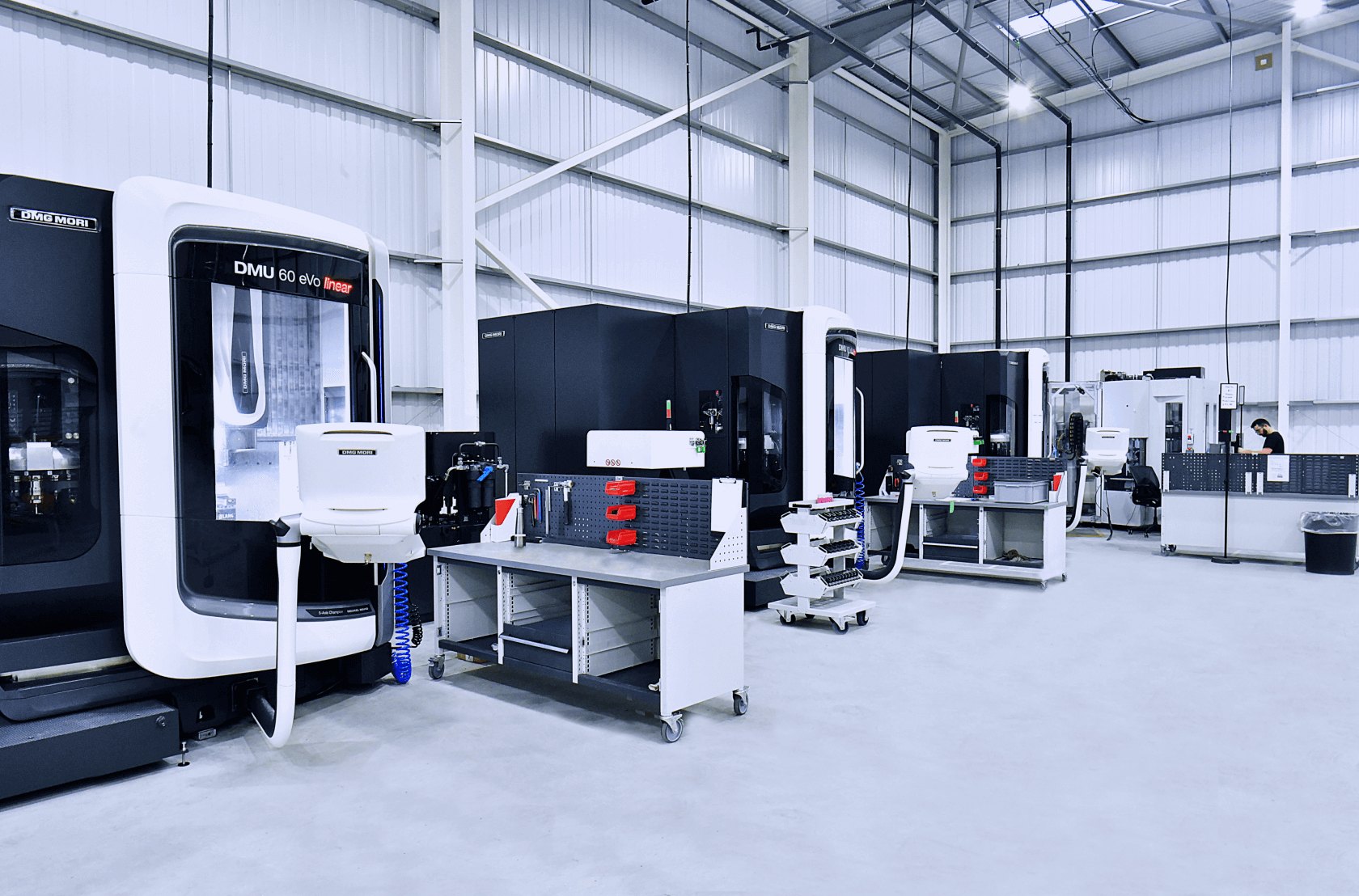













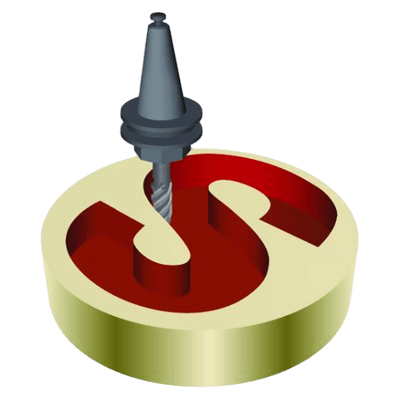

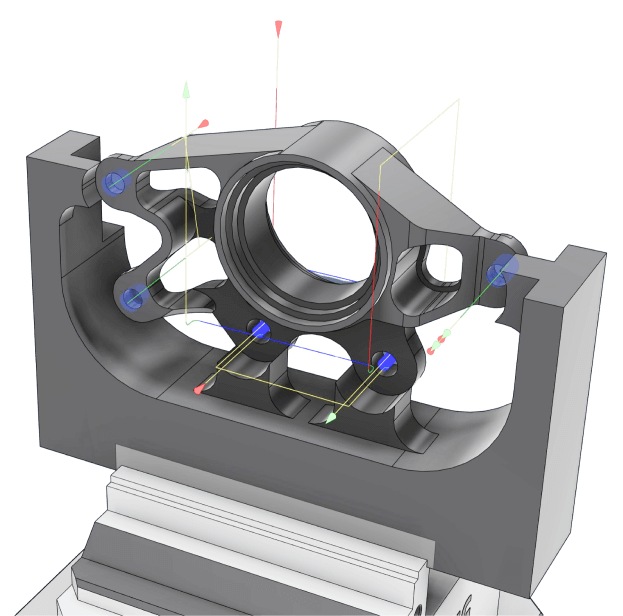
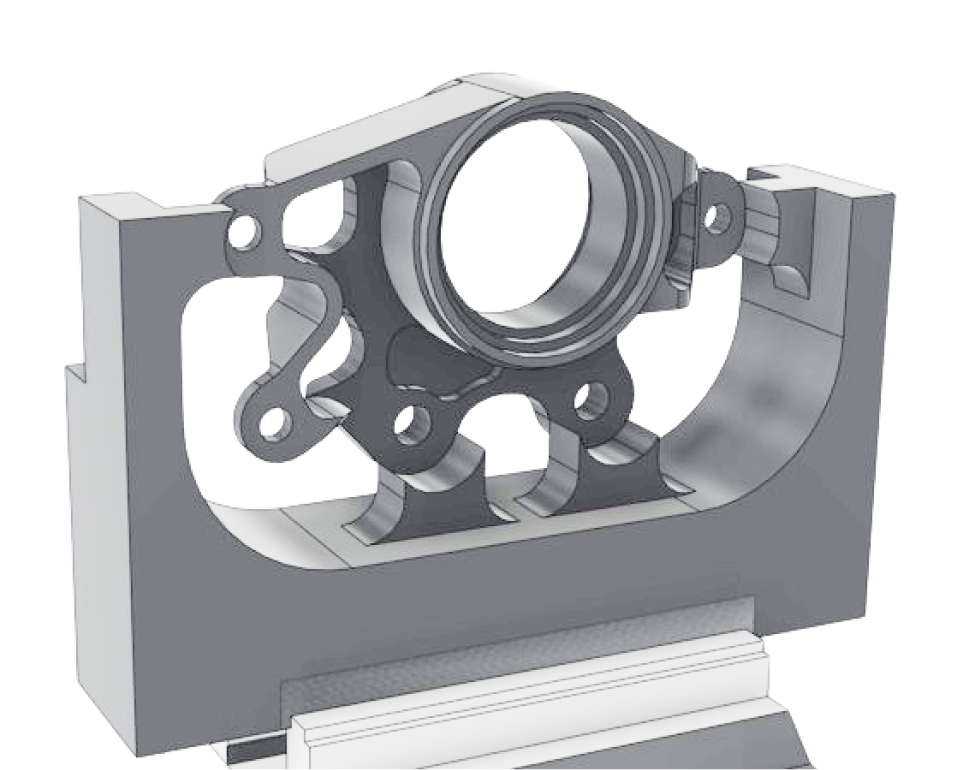
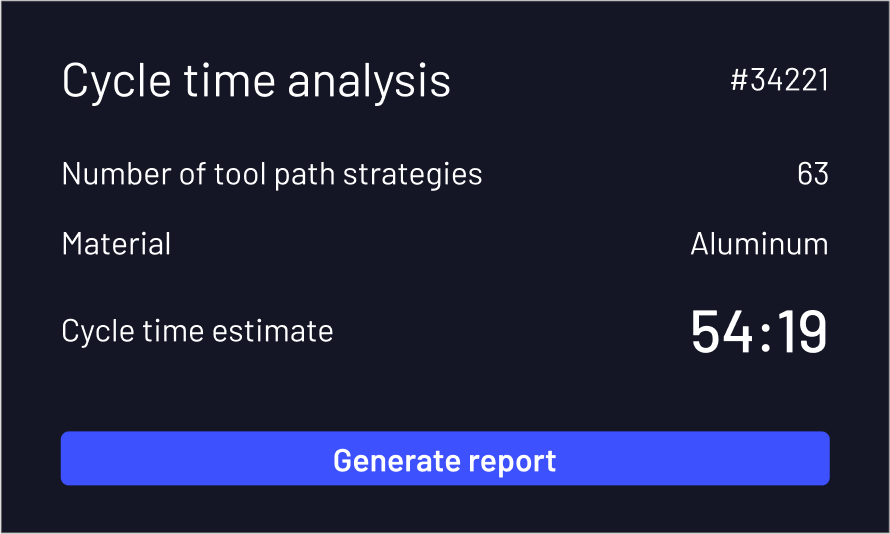

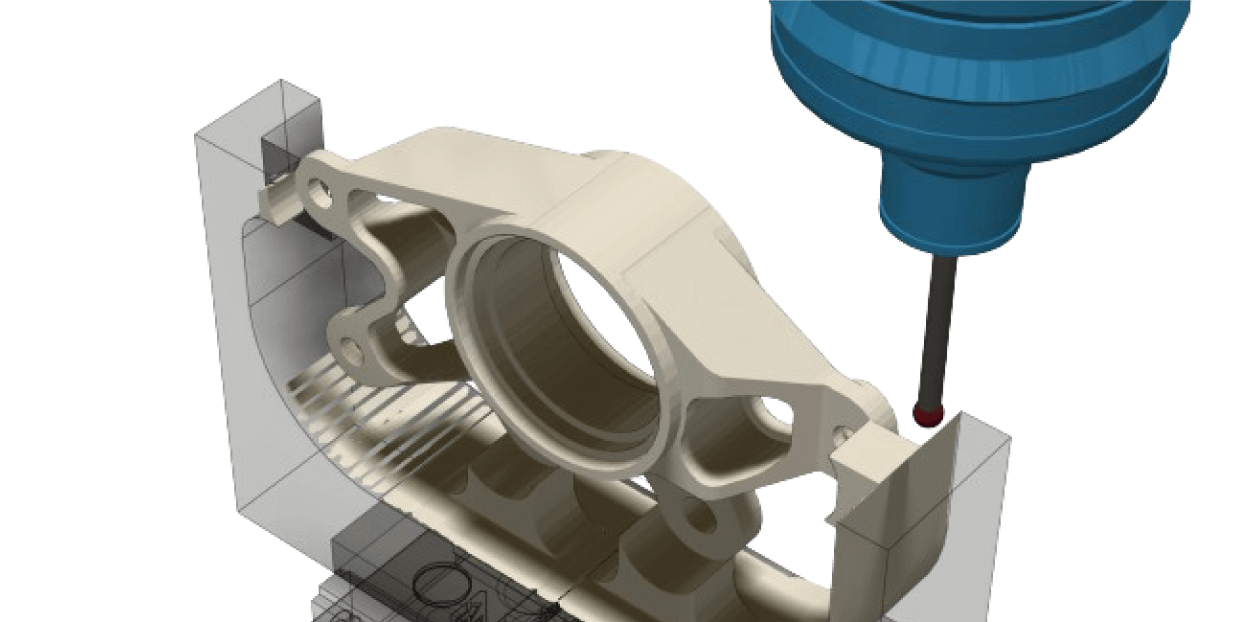





.jpg)









